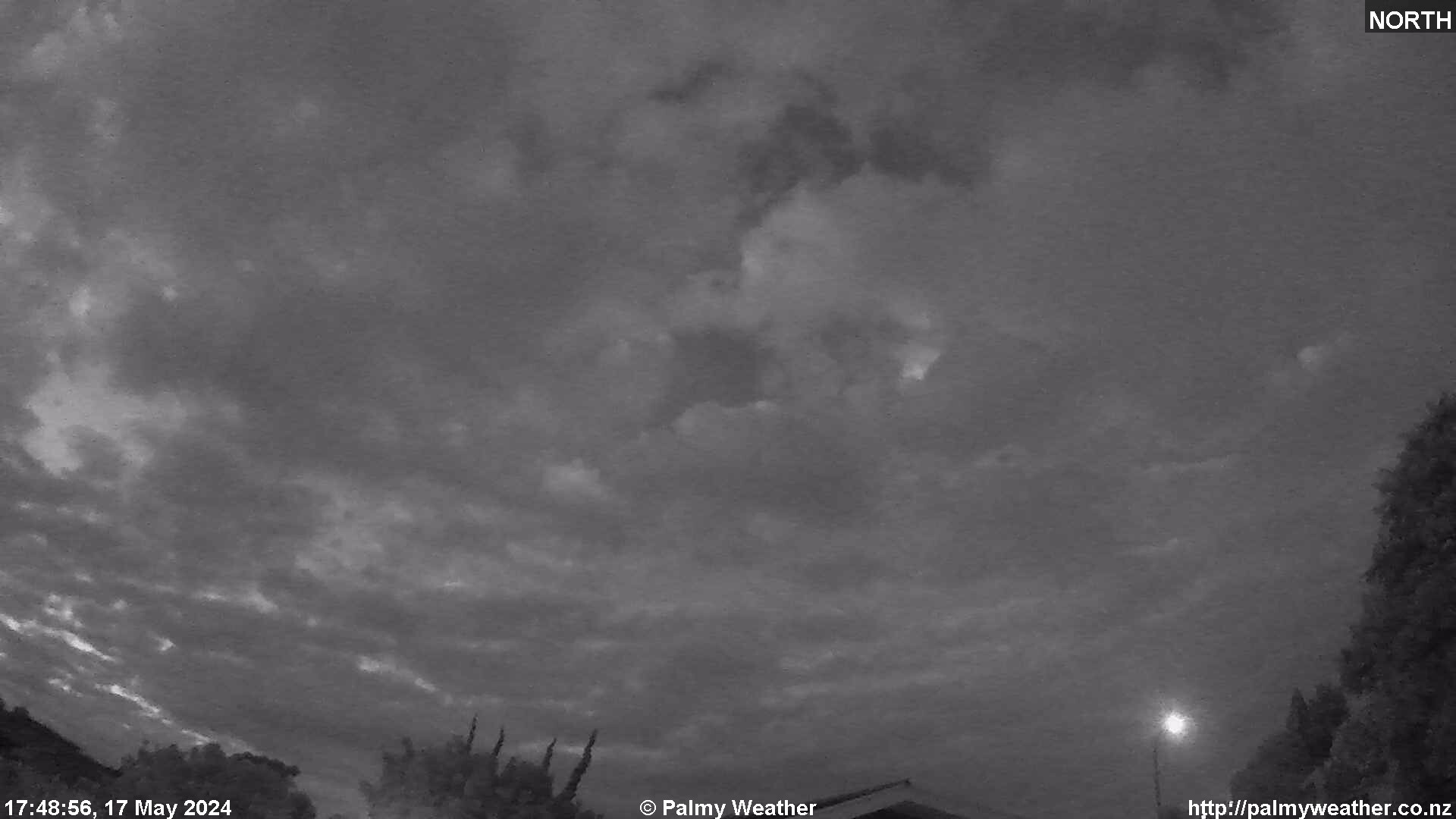
Button Functions
Users can navigate the full slideshow at their own pace with the "Next" and "Previous" buttons.
Play / Pause: Starts and pauses the slide show.
Previous: Shows the previous slide. Best used when the show is paused.
Next: Shows the next slide. Best used when the show is paused.
Trouble shooting
This slideshow stitches 144 individual files together and automatically changes through these images every
0.5 seconds. If the images remain static but the counter continues to increment please consider the following.
Cause: The 144 individual photos may not have fully loaded into the browser before the animation was started OR the browser being used does not support the images being preloaded OR the internet connection is slow.
Solution: Let the animation play in full and start it again.
Solution: Pause the slideshow and navigate using the "Next"/"Previous" buttons.
Cause: Sometimes the webcam software is set to upload new images to the web server based upon a schedule.
Solution: If this enabled, last uploaded file on the server is copied multiple times.
Cause: Sometimes the webcam may not be uploading a new image due to technical issues with the hardware or internet connection the webcams are connected to.
Solution: If this occurs, last uploaded file on the server may be copied multiple times. This is an issue with the Palmy Weather hardware and will be rectified as soon as possible.
Users can navigate the full slideshow at their own pace with the "Next" and "Previous" buttons.
Play / Pause: Starts and pauses the slide show.
Previous: Shows the previous slide. Best used when the show is paused.
Next: Shows the next slide. Best used when the show is paused.
Trouble shooting
This slideshow stitches 144 individual files together and automatically changes through these images every
0.5 seconds. If the images remain static but the counter continues to increment please consider the following.
Cause: The 144 individual photos may not have fully loaded into the browser before the animation was started OR the browser being used does not support the images being preloaded OR the internet connection is slow.
Solution: Let the animation play in full and start it again.
Solution: Pause the slideshow and navigate using the "Next"/"Previous" buttons.
Cause: Sometimes the webcam software is set to upload new images to the web server based upon a schedule.
Solution: If this enabled, last uploaded file on the server is copied multiple times.
Cause: Sometimes the webcam may not be uploading a new image due to technical issues with the hardware or internet connection the webcams are connected to.
Solution: If this occurs, last uploaded file on the server may be copied multiple times. This is an issue with the Palmy Weather hardware and will be rectified as soon as possible.
⏮ Previous
⏵ Play / ⏸ Pause
Next ⏭
Help 📌
144 Slides